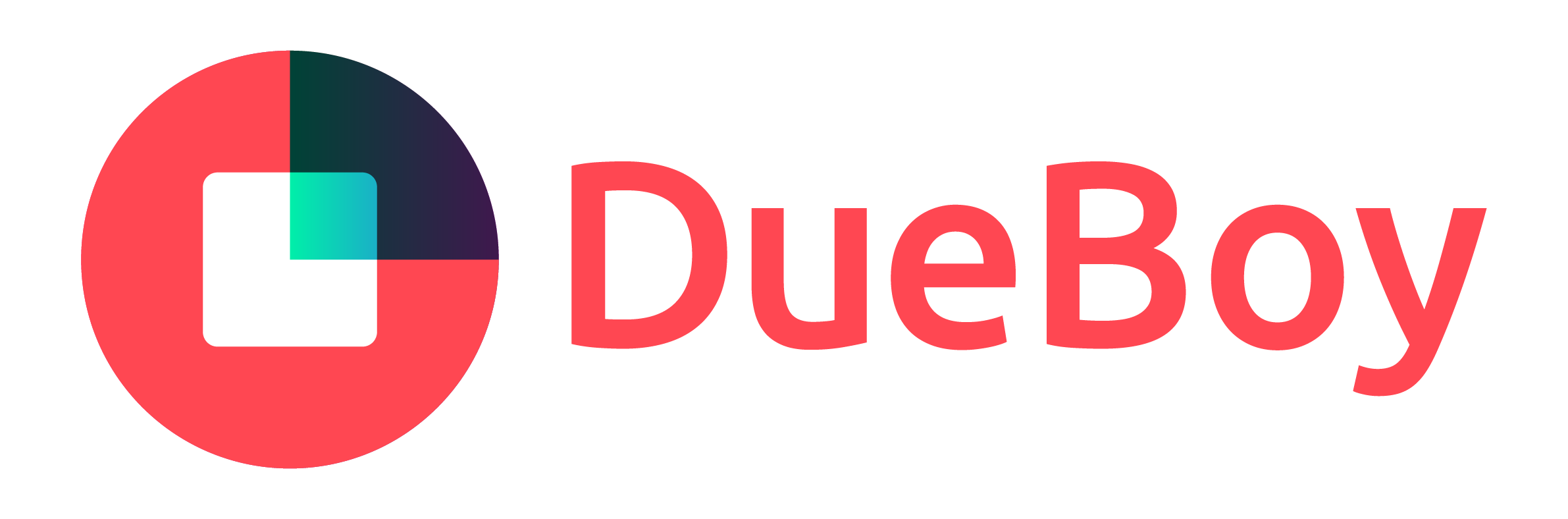Scheduling
Avg Time Saved: 3 hours per week
Sync your Google Calendar to your website for streamlined scheduling
When clients schedule appointments on your website, you can automatically send and receive Google calendar invites that instantly display across your devices.

Send your calendar via text or email
Hi, John Doe, I’d love to talk to you about your project. Feel free to claim any open slot on my calendar:
Prevent double-booking & scheduling mistakes
Manage multiple calendars (e.g. personal, sales, office, networking) on a single dashboard and block off times and dates across multiple calendars with a click of a button — to prevent double-booking and scheduling mistakes.
Keep track of appointment cancellations, no-shows and reschedules
Monitor when prospects are repeatedly canceling or rescheduling so you can gauge their commitment and revert sales efforts where needed. And, measure your company’s appointment-attendance rates so you can improve your appointment-nurture sequences.
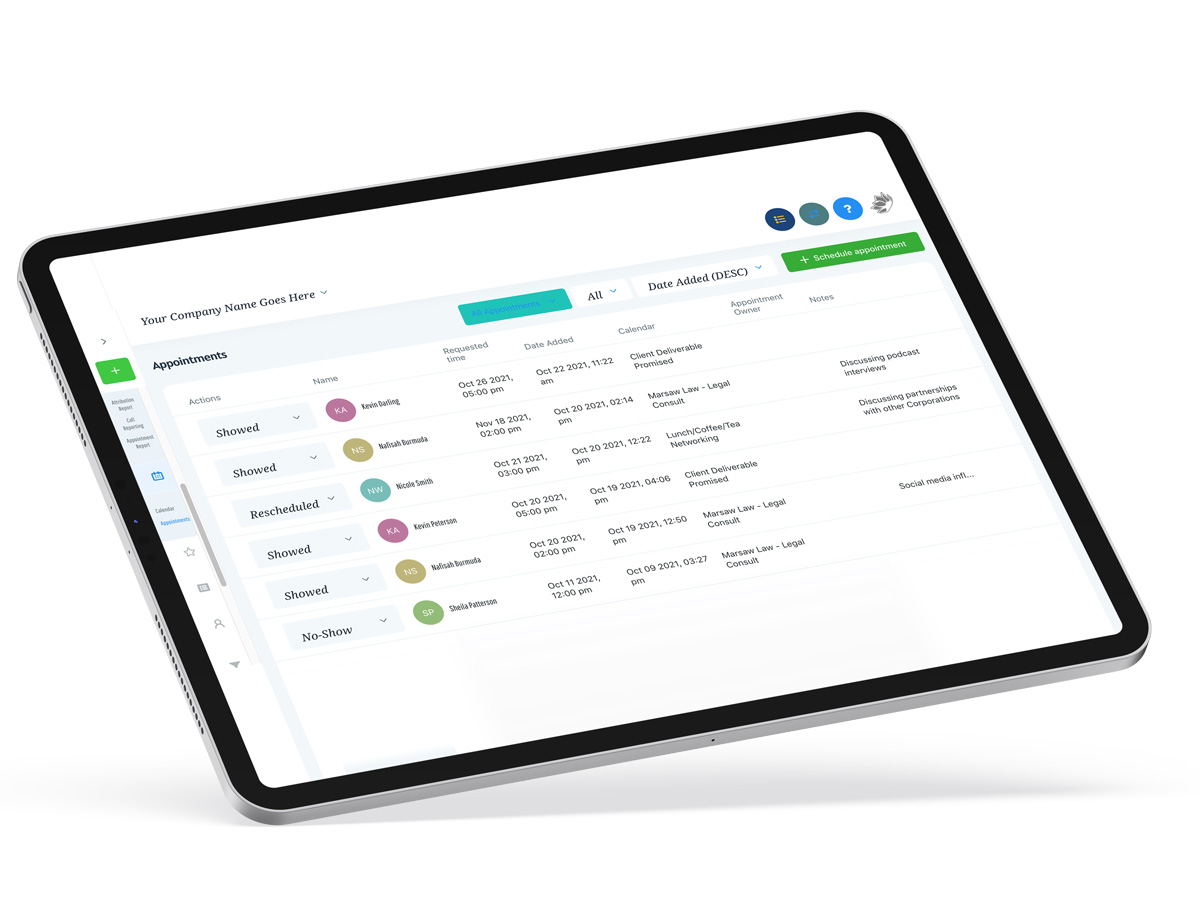
Automated appointment-nurture sequences
Get clients excited about meeting with you, with presell emails and text message reminders leading up to their appointments. Automatically follow up after the appointment with call summaries, next steps and additional offers.
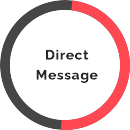
Lorem Ipsum
Lorem ipsum dolor sit amet, consectetur adipiscing elit, sed do eiusmod tempor incididunt ut labore et dolore magna aliqua. Quis ipsum suspendisse ultrices gravida. Risus commodo

Paid consultations, appointments, and events
Need to charge a prospect for their booking? Easy. Just set the price your website should charge the client during the booking process for that appointment/event.